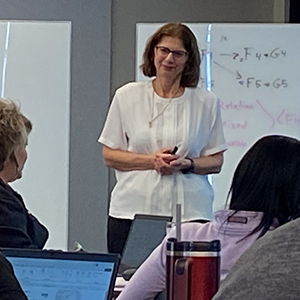This class meets on two consecutive days: Wednesday, May 20 & Thursday, May 21, 2026
Most workplaces have dozens of Excel spreadsheets full of the critical numbers that drive every aspect of the organization, whether it be finance: production, sales, marketing, engineering, etc.
You know all of it is valuable, but you are not sure how to use it effectively and efficiently. You are expected to interpret the data and make projections that keep the organization successful. How do you begin to take advantage of the data and information at your disposal to make good decisions?
In your day-to-day functions, regardless of what they are, you have access to more data and information than you know what to do with. You know all of it is valuable, but you are not sure how to use it effectively and efficiently. You are expected to interpret the data and make projections that keep the organization successful. How do you begin to take advantage of the data and information at your disposal to make good decisions?
Dr. Sue will help you use common business tools and real world examples, that exist in Excel, to model the outcomes of different applications and help you make better choices. Excel has allowed individuals and companies to explore and make informed decisions without having to wait weeks or months for information. You will be able to take Excel from the simple usage of tables and charts to a powerful decision-making tool that works for you.
You will learn the practical steps to gather data and organize it, then analyze it in Excel’s basic and advanced tools. This will help you understand historical trends, diagnose the current situation, predict the future with accuracy measures, and find better metrics to measure the Key Performance Indicators (KPI’s) of your business. Don’t continue making decisions in the dark, when this course will give you the tools to make better decisions.
This class will demonstrate all the Excel tools using practical examples from numerous functional areas of the business including Operations/Production, Supply Chain, Marketing, Finance, Sales, Information Technology, Management, Human Resources, R & D, and many others. Regardless of your industry, (service, aerospace, health, government, education, finance, non-profit, etc.), you will come out of this workshop with knowledge of many tools that help you harness the power Excel for analyzing data and information to make better decisions.
The classroom will be equipped with laptops for each participant to complete class exercises. Every participant must be comfortable working with spreadsheets in Excel. See the list of skills in the tab below.
Excel, Data, Databases, and Data Analytics
- Sources of Data – Big and Small
- Collecting, Organizing, and Cleaning Data
- Spreadsheets vs, Databases for Data Analysis
- Role of Enterprise Resource Planning (ERP)
- Data Analytics – The Next Competitive Advantage
Build an Excel Spreadsheet Model
- Review basics of Data Analysis in Excel
- The 7-step Spreadsheet Modeling Process
- Excel Tips and Best Practices in Excel
- Key Excel Tools: Goal Seek and Data Tables
- Breakeven Analysis What-if Example
- Cash Flow Analysis What-if Example
Optimize the Excel Spreadsheet Model
- Optimization vs. What-if Models
- Importance of Optimization Models
- The Basic Excel Optimization Model
- Key Excel add-ins: Solver and Solver Table
- Product/Marketing Mix Example
Develop Advanced Excel Optimization Models
- Capital Budgeting Example
- Workforce Scheduling Example
- Product/Service Pricing Example
- Extra: Portfolio and Investment Examples
Use Network Optimization Models in Excel
- Network Model – A Specific Optimization Model
- Excel vs. Microsoft Project for Network Models
- Project Scheduling Example
- Transportation / Supply chain Example
- Job or Machine Assignment Example
“I have learned so much but the confidence I have gained has been immeasurable!”
Kendra Baker, Program Manager.
“Sue did an amazing job at making this class fun and interactive. She had relevant examples to our industry, and I so appreciate the time and effort she took to prepare. I highly recommend her classes!”
Meritrust on-site workshop Fall 2024
“Very practical and applied education. This class will empower me to save time with clear analytical solutions. Dr. Sue was a phenomenal teacher, and this class was an eye-opening learning experience. Potential of applying this learning is huge for me and it is at my fingertips in Excel.”
Vinay Madur, Value Stream Leader, Textron Aviation, Wichita, Kansas
“This was a great overview of the vast analytic capabilities within Excel that I was not aware of, delivered by a great instructor. This was a great 2-day course to become familiar with the power of Excel through instruction and “life-like” sample projects to work through.”
Patrick Klausmeyer, Engineering Manager, Textron Aviation, Wichita, Kansas
“Dr. Sue is very descriptive and works at the speed of her students. The resources are top notch with real life situations to help guide for career help.”
Chrissy Brandon, Employee Development Coach, Textron Aviation, Wichita, Kansas
“Dr. Sue is very knowledgeable about the use of Excel. This class is a must for any business manager. This was a fantastic class and I look forward to exploring the uses of Excel more thoroughly in both my personal and professional development.”
Joel Slaughter, Technical Service Manager, Textron Aviation, Wichita, Kansas
“I found great value in this class. I wish it was longer than two days. I have learned a lot and want to learn more.”
Roger Fernandez, Quality Engineer Tech, Textron Aviation, Wichita, Kansas
This class will demonstrate all the Excel tools using practical examples from numerous functional areas of the business, including: Operations/Production, Supply Chain, Marketing, Finance, Sales, Management, Human Resources, R & D, and many others. Regardless of your industry (service, aerospace, health, government, education, non-profit, etc.), you will come out of this workshop with knowledge of many tools that help you harness the power Excel for analyzing data and information to make better decisions.
You need to have a very basic understanding of Microsoft Excel to participate in this course.
Substitutions are free and must be done prior to the start of the class or certificate program.
Cancellations or rescheduling must be received in writing and full refunds will be given up to four business days prior to the start of class.
Any cancellation or reschedule submitted with three or less business days notice is subject to a $35 charge on 1 or 2 day classes and a $75 charge on certificate programs.
No refunds after the first day of the class or certificate program.
This program can also be done onsite, at your organization, tailored to your specific needs.
Contact Denise Sherman at 316-978-6152 or denise.sherman@wichita.edu and find out how convenient & economical training can be.